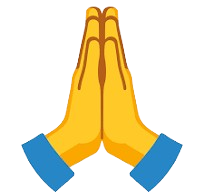Help
- Click on Login Icon button
- Enter Login credentials
- Enter Security Code
- Click on Register New Company Icon
- Fill the Form and security code
- You will received the confirmation email.
- Wait while department take action over your request
- Minimum Requirement
- Please ensure your firewall not restricting the https://defenceexim.gov.in content.
- Mark https://defenceexim.gov.in url in antivirus exception list or temporary disable your antivirus.
- If using Mozila Firefox, Please check the version and bit. Might be it auto upgrade.
Click to get online support Tech Support